Excel Vs. Google Sheets
Organizing the data or keeping track of data and lists is one of the most common tasks in many businesses, companies, and organizations. Although numerous software claims to organize the information in neat and clean spreadsheets, MS Excel and Google Sheets are the two most popular programs/ tools.
Excel and Google sheets are both powerful spreadsheet tools and have distinct features. Even though many features are similar in these spreadsheet programs, there are significant differences between Excel and Google Sheets.
This article discusses essential differences between Excel and Google sheets, which will help us know the values of each software. Furthermore, this will help us choose the right spreadsheet software for our purposes between Excel and Spreadsheets.
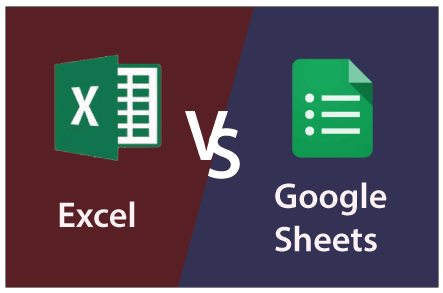
Let us first understand both with the definitions:
What is MS Excel?
MS Excel or Microsoft Excel is a powerful spreadsheet program that is installed with the MS Office package. Excel mainly stores the data in tables, formed by several rows and columns. Additionally, users can also apply built-in formulae or functions on the stored data to get the desired output/ result. The applied formulae or functions are displayed on the formula bar.
MS Excel is a handy program for various data-related tasks and reports, such as making payslips or salary slips, calculating weekly expenses, accounting, and many more. Despite this, finding any information is easy with the interactive support of data sorting and filtering, allowing users to apply rules on data set by various criteria.
The following image represents the primary interface of an MS Excel worksheet, which is the typical screen we see for the first time when creating a new Excel sheet:
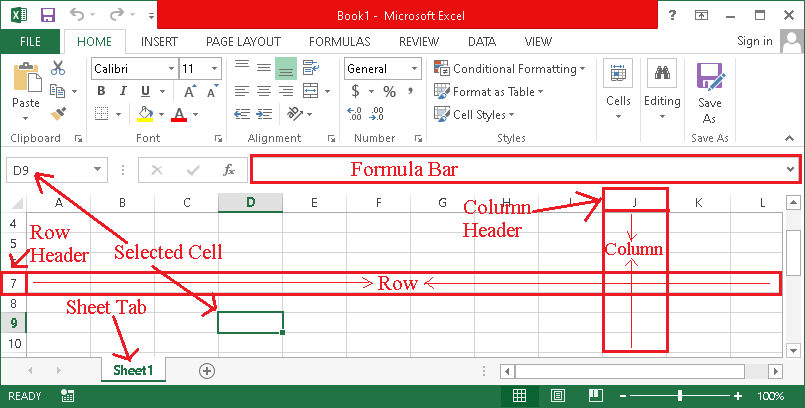
Advantages
- Advanced functionality
- Responsive/ Fast
- Extensive range of options for data visualization
- No need for internet (Excel 2016 and prior versions)
- Unlimited storage
- Extensive range of formulae and functions
- Highly customizable
Disadvantages
- Different versions have version compatibility difficulties
- Expensive Full version support
- No clean revision history
What is Google Sheets?
Google sheets is another popular spreadsheet program developed by Google. However, this particular program is slightly different from MS Excel. The Google sheets works with the web browser like a typical web page and saves the data on the cloud, such as Google drive. Google Sheets also helps users store data in tables like MS Excel and perform various data sets related tasks.
Google Sheets is currently not considered a suitable program/tool for performing complex tasks or working with large amounts of data. It is comparatively newcomer as compared to MS Excel and also lacks many advanced features. Instead, the tool has some excellent features, such as it is free, helps with team collaboration, cloud support, scripting, and more. This somehow makes Google Sheets a true competitor to MS Excel.
The following image represents the primary interface of Google sheets, which is the typical screen we see for the first time when creating a new sheet:
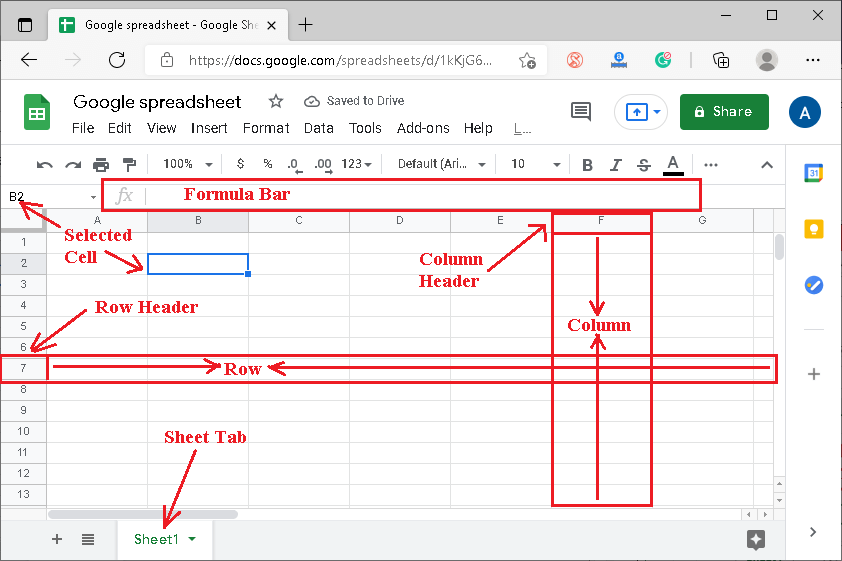
Advantages
- Easy to use
- Free to use
- Inbuilt real-time revision history with chat support
- Excellent visibility and rigid integration with Google
- Better sharing support with no version compatibility issues
- Supports an extensive range of add-ons and Google other products
Disadvantages
- Becomes slow with the vast amounts of data
- Supports limited formulae and functions
- Limited options for data visualization and customizations
Key Differences between Excel and Google Sheets
The following are some key differences between the MS Excel and Google sheets:
- MS Excel is included with the MS Office suite, whereas Google sheets is a part of the G Suite (Google suite).
- MS Excel is expensive, and its latest version (Office 365 Excel Online) charges a monthly or yearly fee, depending on the user’s selection. Besides, Google Sheets is entirely free for personal use and only requires a Google Account.
- MS Excel supports over 400 functions/ formulae, while Google sheets has limited options.
- MS Excel deals with complex tasks and large data sets efficiently. On the other hand, Google sheets is more suited for basic operations and small data sets.
- MS Excel (except Office 365) does not have a collaboration feature, and it asks users to save their files first to send/share them with others. On the other hand, Google Sheets is an entirely web-based tool, and hence, it allows users to share sheets with others and work together in real-time.
- Data analysis is more straightforward and effective in MS Excel as it can handle vast amounts of data. Besides, Google sheets is not usually made for data analysis. Instead, it is the data entry tool developed for performing basic spreadsheet tasks.
- MS Excel is best suited for large-scale companies or businesses. In contrast, Google sheets is best suited for freelancers, students, and small companies.
Major Differences between Excel and Google Sheets (Comparison Chart)
The major differences between Excel and Google Sheets can be explained more clearly with the following comparison chart:
| Parameters | MS Excel | Google Sheets |
|---|---|---|
| Cost Factor | MS excel is comparatively expensive, and users must purchase the whole Office suite to use MS Excel. | Google sheets is currently free for personal use, and the cost is almost negligible for business users. |
| Installation | MS Excel must be installed on the device along with the Office suite. However, Office 365 comes with online support and allows users to use Excel with web-browsers. | Google sheets does not require any installation and works entirely with web-browsers. |
| Developed by | MS Excel is developed by Microsoft Corporation. | Google sheets is developed by Google LLC. |
| Launched on | MS Excel was initially launched in the year of 1987. | Google sheets (as part of Google suite) was initially launched in the year of 2006. |
| Cloud-support | MS Excel works offline. Office 365 is the only version that has support for Microsoft Excel online. It uses Dropbox (also called ‘Microsoft Dropbox’) to store data. | Google sheets uses Drive (also called ‘Google Drive’) to store data. |
| Collaboration | Before Office 365, no other Office suite version allows users to share MS Excel data to collaborate with other people. | Google sheets works online and supports collaboration. It allows multiple people to work on the same file in real-time. |
| Statistical Analysis & Visualization | Excel is superior to Google sheets and other spreadsheet software in statistical analysis and visualization because it has an extensive range of built-in formulae and functions. | Although Google sheets has many built-in formulae, this particular tool is not as powerful as Excel. It also does not allow users to create charts such as flow charts or Gantt charts automatically. |
| Macro support | MS Excel allows users to record macros or use VBE. | Google Sheets also allows users to record macros; however, it does not use VBE. Instead, it uses Google application scripting. |
| Complexity | MS Excel can be a bit complicated for some users as it has a wide range of functions and advanced functionalities. | Google Sheets has a simple user interface with essential spreadsheet functions and functionalities. |
| Huge data compatibility | MS Excel is highly effective against vast amounts of data or large data sets. Performing operations with functions or manipulating the data can be easily performed. | Google sheets is best compatible with small data sets. However, it may become slow or even stuck with vast amounts of data unless the device is assembled with high-end hardware. |
| Chat support | MS Excel does not offer chat support since it works offline. However, Office 365 is an option that comes with chat support, helping users to connect while working on Microsoft Excel online. | Google Sheets offers chat support to help users connect efficiently while collaborating at work. |
| Functions availability | MS Excel supports more than 400 functions of different categories. | Google sheets has relatively strictly limited function availability. |
| Advancement | Excel has advanced functionalities, allowing users to perform all the desired tasks related to spreadsheets. | Google sheets do not have advanced functionalities like MS Excel. However, it is an efficient tool for performing almost all the basic-level tasks. |
| Output formats | MS Excel allows users to save their files into more than 20 formats, including popular types like XLSX, CSV, PDF, ODS, HTML, etc. | Although Google sheets can open various file types, users can save them into six file formats only. This typically includes XLSX, ODS, PDF, HTML, CSV, and TSV. |
| Versions compatibility | MS Excel is available in different versions. Sometimes, a file created with one Excel version does not work correctly in another version of MS Excel. This somehow creates version incompatibility. | Google Sheets does not face any compatibility issues as there is only one version available for all the users. Likewise, the updates are given to all users simultaneously. |
| Add-on | There are many add-ons or extensions available on the web that can be installed and linked with Excel to include/extend more features. | Google Sheets currently has strictly limited support for add-ons. |
| Cell Quantum | MS Excel has about 17 billion cells in a worksheet. | Google sheets contain around 2 million cells maximum. |
| Shortcuts availability | MS Excel has an extensive range of supported keyboard shortcuts, allowing users to perform most of the tasks efficiently. | Google Sheets supports keyboard shortcuts, but it has limited shortcut keys. In another way, Google sheets supports fewer keyboard shortcuts as compared to MS Excel. |
| Customizations | MS Excel is highly customizable. All the shortcuts on the ribbon can be managed as per the requirements. | Google Sheets has limited customization options, which is almost negligible compared to Excel. |
| Automation | Automation of most tasks is possible through VBA in Excel. | Automation is possible through scripts in Google sheets. |
| Supported Languages | MS Excel is officially available in nearly 91 different languages. | Google sheets is officially available in nearly 83 languages. |
Which one is the best, MS Excel or Google sheets?
Finding the best spreadsheet tool between MS Excel and Google sheets mainly depends on the requirements. MS Excel may be required for one user, and for another user, Google Sheets may be sufficient. Both the tools have their advantages and limitations.
In particular, if the user needs to do basic spreadsheet work, Google Sheets is a good choice. Additionally, it is free and does not oblige users to install any software or add-ons. Besides, MS Excel is a good choice for advanced users who deal with large amounts of data and apply complex functions.





