Calculating sine and cosine of an angle

But what to do when you know only degrees? Excel has also RADIANS function built-in =RADIANS(degrees) which convert degrees to radians. Just use it. Formula for sine with degrees is =SIN(RADIANS(degrees))
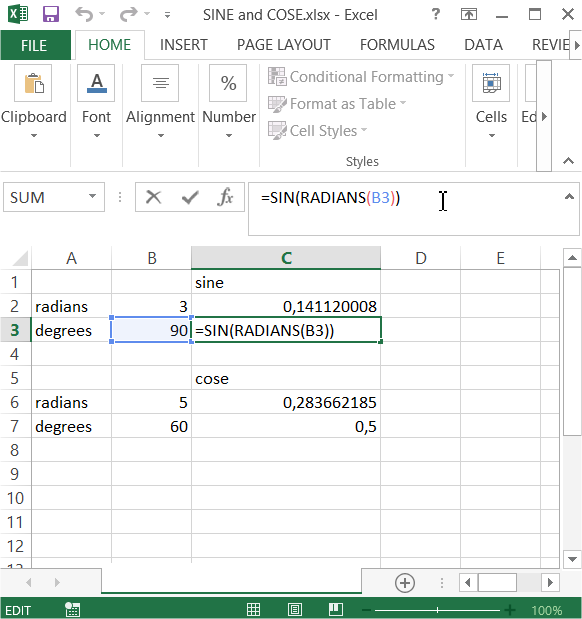
The same for cose. Formula for cose with radians is =COS(radians)

When you know only degrees just use this formula =COS(RADIANS(degrees))

That’s the clever Excel trick how to convert degrees to radians and calculate sine and cosine for an angle. Trig functions are much easier thanks to Excel.
Template
You can download the Template here – Download
Further reading: Basic concepts Getting started with Excel Cell References





