Anova test
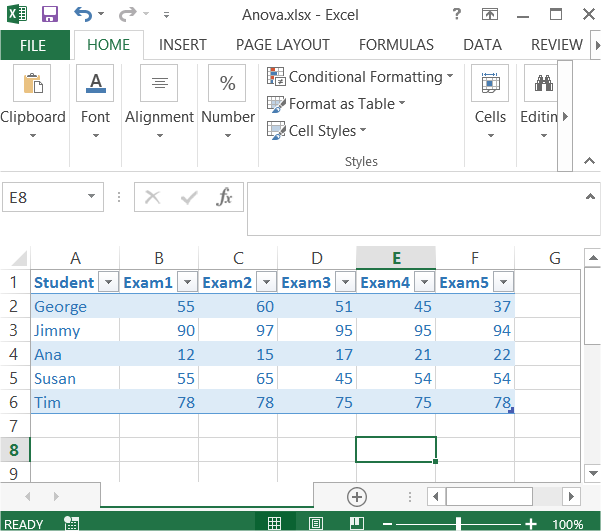 Next go to the ribbon to the Data tab. Click Data Analysis button.
Next go to the ribbon to the Data tab. Click Data Analysis button. If you don’t have this button it means that you have to install Analysis ToolPak add-in.New dialog box appears. Click Anova: Single Factor option.
If you don’t have this button it means that you have to install Analysis ToolPak add-in.New dialog box appears. Click Anova: Single Factor option.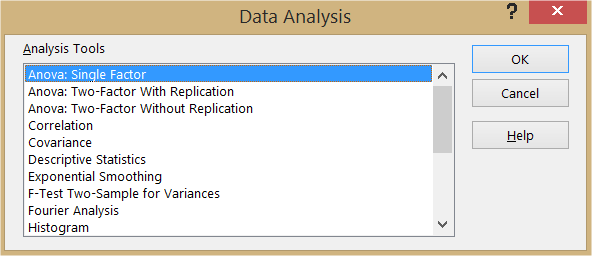 Select Input Range which is your data table (only numbers). In my sheet it is $B$2:$F$6
Select Input Range which is your data table (only numbers). In my sheet it is $B$2:$F$6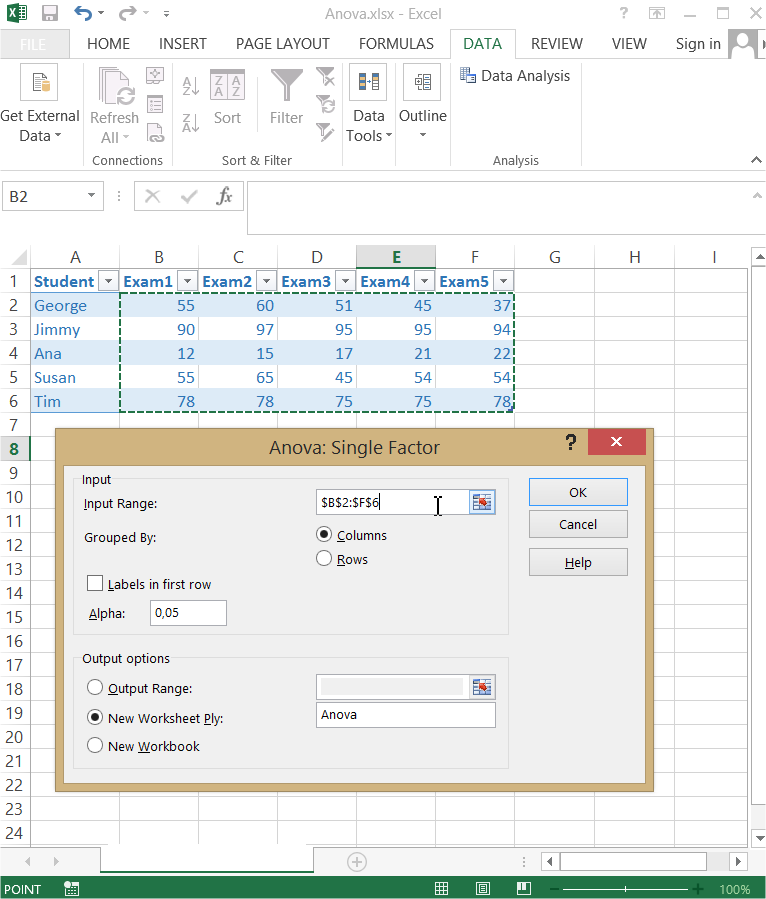 Anova test appears in the new worksheet.
Anova test appears in the new worksheet.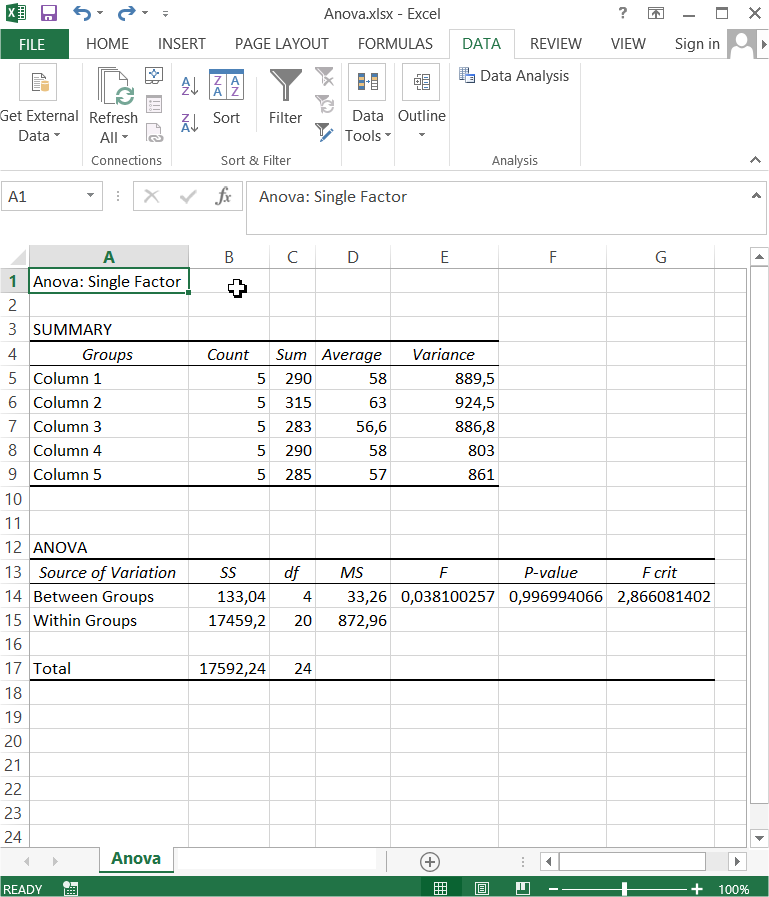
Anova test could be useful for statistics of some sets of data. Excel does it really well.
Further reading: Anova two factor with replication Anova two factor without replication How to create KPI dashboard? Interactive Charts Power Query




