Online Excel Viewer
Spreadsheets play a crucial role in this modern business world. When it comes to view or edit spreadsheets, MS Excel is one of the first tools that comes to our mind. MS Excel or Microsoft Excel is a powerful spreadsheet software included in the Microsoft Office Package. It has all the distinct features required to manage spreadsheets.
Although Excel is a widely used spreadsheet software, it has some limitations, like it is not free to use, must be installed on the device, and version controlling for files over different versions is also difficult. Additionally, most people do not need to use spreadsheets every day, and getting Excel software to view a spreadsheet can be prohibitively expensive.
Therefore, if we don’t have money or don’t want to install any software on our device, or don’t need all of Excel’s features, we can move to other alternatives to Microsoft Excel. There are many alternative software and tools to Microsoft Excel, which can help us view and edit Excel files online. Unlike excel, we don’t even need to install them on our devices.
This article discusses some of the most popular alternatives to Excel. We can use any of these alternatives to view excel files online.

List of Best Online Excel Viewer
There is a wide range of software/ tools for excel viewers capable of working online within web browsers. The following list includes the ten most useful and widely used tools that can be used to view excel files. Also, some of these tools can help us to edit the files.
Google Sheets
When it comes to finding Excel alternatives that can work online, Google sheets is the most popular tool amongst all other software or tools. Google sheets is a cloud-based/ web-based software application that allows us to open any existing Excel file. Furthermore, it has a variety of other features like which are present in Excel. That way, we can also use this tool to create and edit spreadsheets, perform calculations, and share the data online. Since this particular tool can be used via web browsers, it is platform-independent.
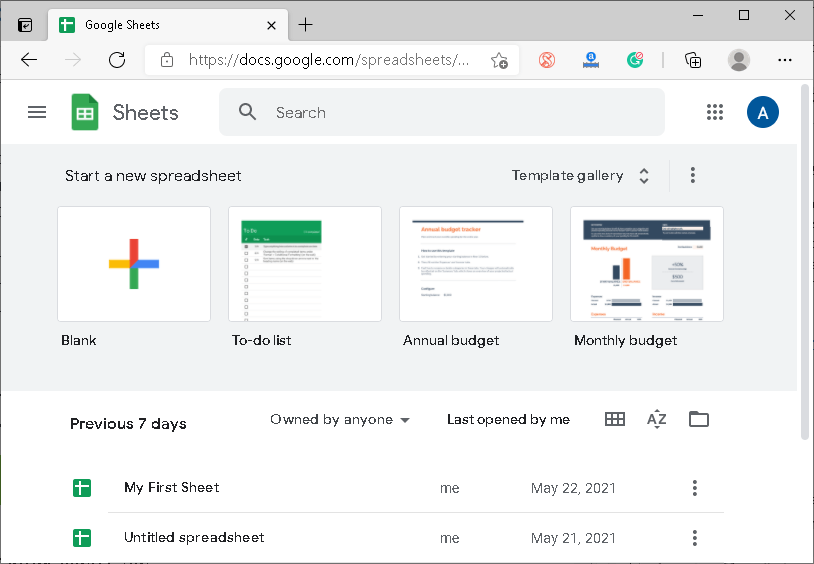
Although Google sheets lack some advanced Excel features, there will be no issue to view the data of any excel file through it.
Note: Users must have a Google account to use Google Sheets. It is free to create.
Features of Google Sheets
- It contains inbuilt formulas, various conditional formatting features, and pivot tables.
- It allows multiple users to work on the same file simultaneously.
- It automatically saves changes to an existing file.
- It allows us to download or print excel files that we open/ view through it.
- It provides scripting support; however, it must be strictly based on JavaScript only.
Link to Google Sheets: https://docs.google.com/spreadsheets/
Microsoft Office Excel Online
To compete with Google Online Office Tools, Microsoft also launched its online version of Office. This online Office by Microsoft also includes support for spreadsheets or Excel files. The interface and features are more similar to the Google sheets than the desktop version of Microsoft Excel. Since it is a Microsoft product, most people find this tool more familiar.
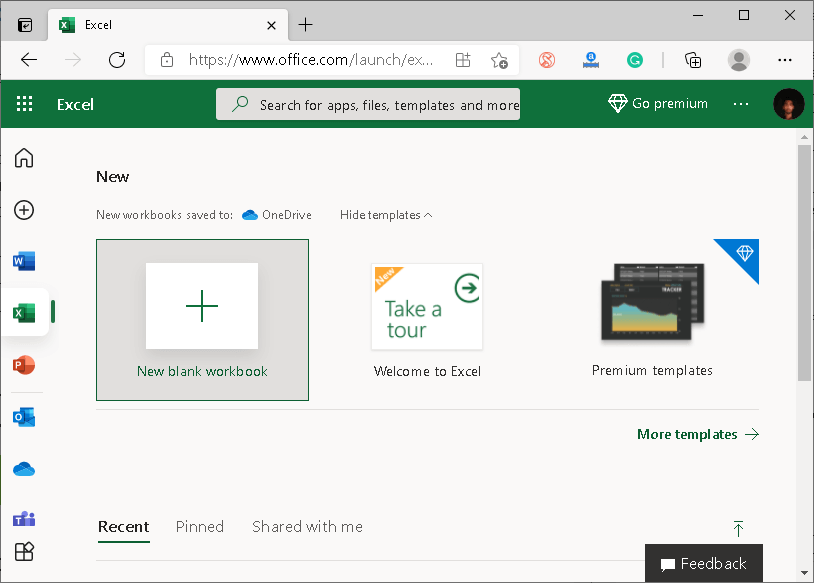
Excel online version is one of the best alternatives to Excel and can help average users to perform most of their essential tasks online without installing any software. More specifically, we can easily view excel files with this online web-based tool. But when we try advanced Excel’s features, the online version has difficulties with the most features.
Note: Users must have a Microsoft account to use Microsoft Office Excel Online. As a Google account, it is also free to create.
Features of Microsoft Office Excel Online
- It has all the basic formulas, different conditional formatting features, and pivot tables.
- It allows users to share the invite link, allowing multiple users to work or collaborate on the same file simultaneously.
- It automatically saves changes to an existing file on Microsoft OneDrive.
- It allows us to download or print excel files that we open/ view through it.
- It has a built-in search box to find templates, files, or features, making it easier to work on Excel online tool.
Link to Microsoft Office Excel Online: https://office.live.com/start/Excel.aspx
Zoho Sheet
When it comes to robust features and true Excel alternatives, we cannot ignore the Zoho sheet. It is an online web-based spreadsheet application that helps users to create, edit, view, and share spreadsheets with others on an online platform. Since the Zoho sheet is not as popular as the Google Sheets or Microsoft Excel for Web, it has given detailed user guides for the users to help them learn and familiarize themselves with the features of the Zoho Sheet. This way, users can work more effectively on Zoho Sheet.

Zoho Sheet is used mainly by collaborative teams in businesses. It has an extensive range of about 350+ functions that efficiently perform basic and complex calculations. Since it is a powerful spreadsheet application, anyone can open and view excel files through it online.
Note: Users must create a Zoho account to use Zoho Sheet. It can be created for free. Zoho Sheet also allows users to use an existing account of Google/ Microsoft/ Facebook/ Linkedln.
Features of Zoho Sheet
- It allows us to highlight the parts of data where there is a use of conditional formatting.
- Like other leading software, it also allows us to download/ export our sheets in various popular formats, including PDF and HTML.
- It allows us to share a spreadsheet and configure who can see the formula cells.
- It identifies the anomalies data and removes it automatically.
- We can use VBA or macros to perform any particular action with just a click.
Link to Zoho Sheet: https://www.zoho.com/sheet/
ASPOSE Excel Viewer
Aspose has various cross-platform applications that help end-users perform countless operations on their spreadsheets/ Excel files on different devices. It offers a wide collection of file formats for various purposes, such as viewing, editing, parsing, merging, conversion, comparison, and many more. Since its applications are solely web-based, users can access or use them easily on any device using the web-browsers.
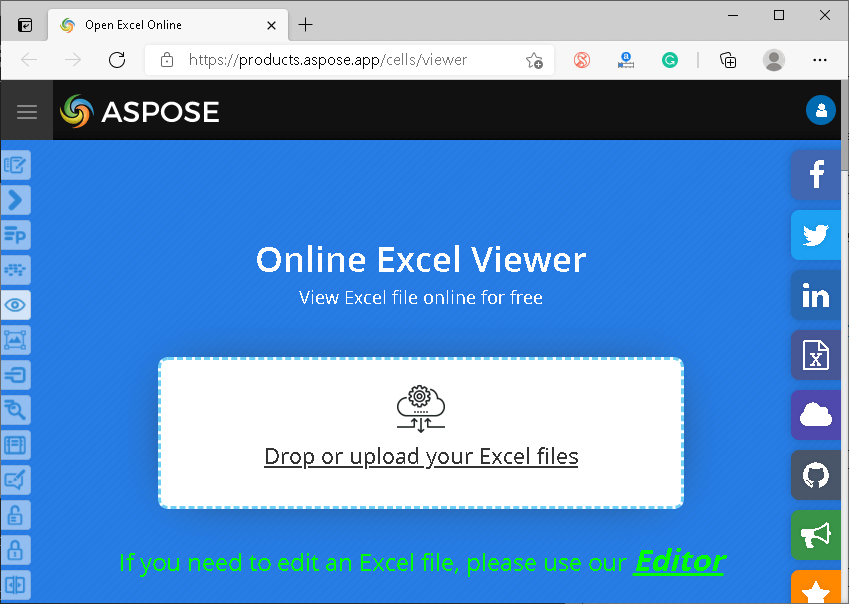
ASPOSE online excel viewer is specially designed to help users view their excel files. In case users want to edit the corresponding file, they can use the ASPOSE editor. To view files, users only need to upload a specific file, and the file will be opened instantly.
Features of ASPOSE Excel Viewer
- It has a light and simple interface.
- It is ad-free.
- It does not require any account sign-in/sign-up.
- It can be accessed from phone and computer.
- It allows us to download the sheets in HTML and images.
Link to ASPOSE Excel Viewer: https://products.aspose.app/cells/viewer
ExtendsClass Excel Viewer
ExtendsClass excel viewer is another web-based application that allows us to open Microsoft excel documents online without installing any software. This tool is primarily designed for viewing XLSX and XLS files. The best thing about this tool is that the files uploaded on the application are not sent to the server-side. The uploaded files do not even pass through the network. Thus, no copies of the files are created, making the data relatively secure.

ExtendsClass excel viewer does not allow users to edit excel files. We can only view the excel files through this tool by uploading the particular file. It is typically a one-click process to open/ view excel files online.
Features of ExtendsClass Excel Viewer
- The data uploaded through the files are stored within the users’ browser only.
- Users can share feedback or report bugs on this tool by adding comments on the box given at the bottom of the tool.
- The interface is easy to use for basic users.
- It does not require any plugin/ extension (such as ActiveX) installed on the device.
- It is free to use and does not require any account login or subscription.
Link to ExtendsClass Excel Viewer: https://extendsclass.com/excel-viewer.html
GroupDocs Excel Viewer
GroupDocs excel viewer is another web-based application that enables users to open/ view Excel documents online from any device for free. It does not allow editing features. However, the spreadsheets can be exported into PDF or downloaded as a zip with the corresponding images.

Features of GroupDocs Excel Viewer
- It is easy to use.
- It is free.
- The uploaded files are automatically deleted from the servers after 24 hours.
- Users do not require any account for login.
- It works on various platforms, including MacOS, Windows, and Android.
Link to GroupDocs Excel Viewer: https://products.groupdocs.app/viewer/xlsx
Online Document Viewer
It is another popular alternative to MS Excel that can be used from within the web browser. It is a cloud/web-based online excel file viewer that works without any ActiveX or other software. It has a lightweight, scalable, and robust Ajax-based control system. So, if we don’t have Excel installed on our device, we can upload our excel files on Online Document Viewer to view them online.
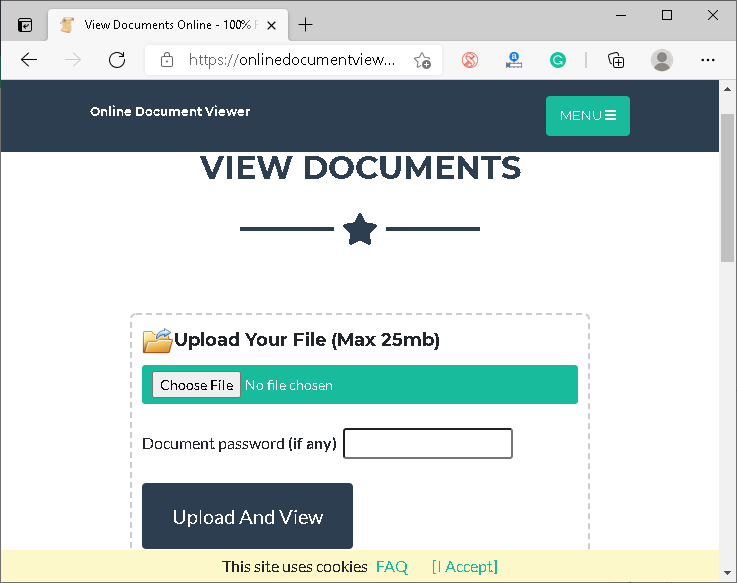
Besides, we can integrate this particular tool with existing online document projects or websites, allowing users to view any specific excel file online. Since users access the exact version of the tool from different devices, there are no version control issues.
Note: The online document viewer allows users to upload Excel files up to a maximum size of 25Mb.
Features of Online Document Viewer
- It does not require any plugin or extension to be installed on the device.
- It does not require any account login or subscription.
- It stores data temporarily, making the data inaccessible and secure from the other users.
- It allows users to export excel files into PDF format, enabling users to save them on their devices.
- The interface is easy to use for basic users.
Link to Online Document Viewer: https://onlinedocumentviewer.com/Blog/online-xls-xlsx-excel-viewer.aspx
EtherCalc
EtherCalc is not so popular; however, this online tool allows us to view our excel documents online without any login. Although it does not support the advanced Excel features, the basic features like editing and formatting can be performed easily. However, viewing an Excel file is not an issue in this tool. We can drag-drop/ upload the Excel file to view it instantly.

Since EtherCalc stores the data temporarily, it is essential to save the spreadsheet before closing the web browser. If we don’t download the spreadsheet after working on it, we will lose the data, and we have to start all over again.
Features of EtherCalc
- It uses random URLs for each file uploaded on its server. This helps in making files secure.
- It allows us to use a comment tab that helps us to ask questions to others involved in the particular spreadsheet.
- It allows us to create forms.
- It has cross-platform support; thus, it is compatible with Linux, Mac OS X, FreeBSD, and Windows.
- It enables users to download sheets in CSV and XLSX formats.
Link to EtherCalc: https://ethercalc.net/
XmlGrid
XmlGrid allows users to open, view, or edit online Excel files. This web-based tool enables users to either upload Excel files from their devices or use any URL to retrieve files from the Internet. However, XmlGrid is designed primarily to view CSV and TXT-related Excel files. Additionally, users can save uploaded files in XLSX or XLS formats.

This tool also provides many files’ viewers, editors, and converters.
Features of XmlGrid
- It does not require any additional software to be installed on the device.
- It does not require any account login or subscription.
- It stores data temporarily, making the data inaccessible and secure from the other users.
- It allows users to export excel files into XLSX and XLS format, allowing users to save or download the files on their devices.
- The interface is easy to use for basic users.
Link to XmlGrid: https://xmlgrid.net/excelViewer.html
Online Excel Reader
Online Excel Reader is a basic web application that helps users open and view Excel files from their computer, tablet, and mobile. Therefore, it comes with minimal features and cannot be used for editing and other Excel features.

The interface of this online Excel viewer/reader is clean and straightforward. Users can upload specific files from their devices. Once uploaded, the associated files will be opened and automatically displayed in a read-only view.
Features of Online Excel Reader
- The interface is simple with minimal features.
- It does not depends on any other software/ tool and is platform-independent.
- It does not require any account login or subscription.
- It keeps data temporary, making the data inaccessible to other users.
Link to Online Excel Reader: https://excel.online-reader.com/
Disclaimer: We do not take responsibility for the data security of Excel files when using the online tools to view Excel files. It is highly recommended to go through their privacy policies or terms and conditions to understand how they use data from Excel files uploaded to its server.





