Inventory List Template In Excel
1. Click File, and then click new.

2. Search for Inventory (1), and choose inventory list (2).
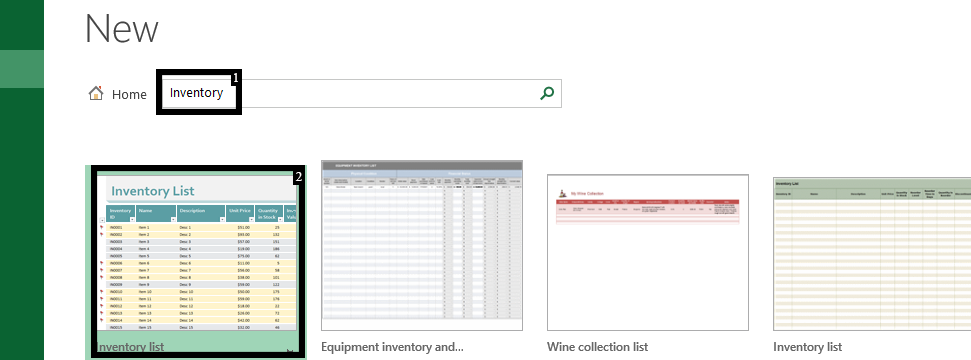
3. Click the “Create” button.
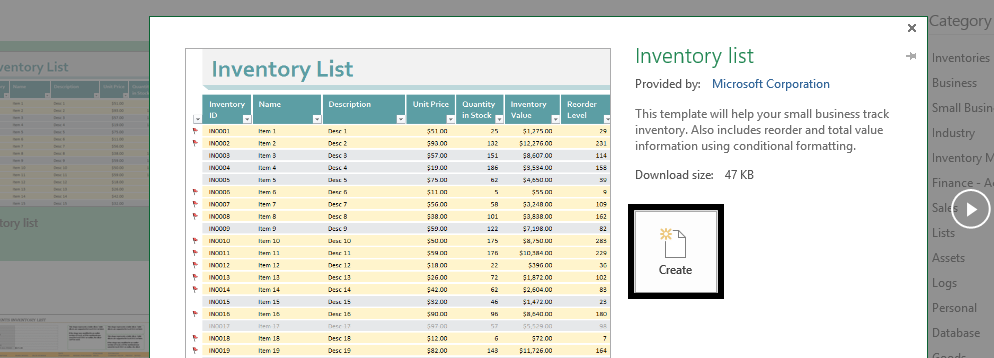
Template
You can download the Template here – Download
Further reading: Basic concepts Getting started with Excel Cell References





