How To Create Fibonacci Series In Excel
Click on cell A1 and type the number “0” in it.
Click on cell B1 and type the number “1” in it.
Click on cell C1 and type “=A1+B1” in it

To copy the formula to the adjacent cells, place the mouse pointer on the bottom right side of cell C1. You will see a black plus sign. Drag the plus sign to cell P1. You will see number “612” in cell P1.

(optional) To continue the Fibonacci series continue dragging to the right.
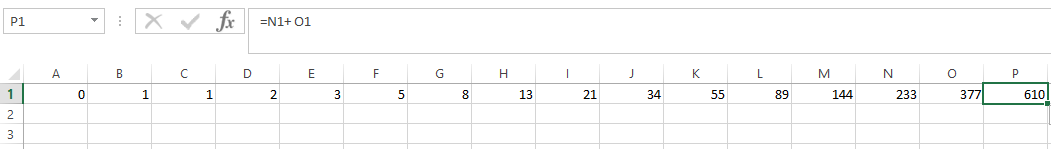
This will generate Fibonacci sequence automatically.
Template
You can download the Template here – Download
Further reading: Basic concepts Getting started with Excel Cell References





