How to Convert Excel to Web Database
 You should first select all data, before clicking the File.
You should first select all data, before clicking the File.
Click Export (1), press CSV (2), and then press Save As (3).
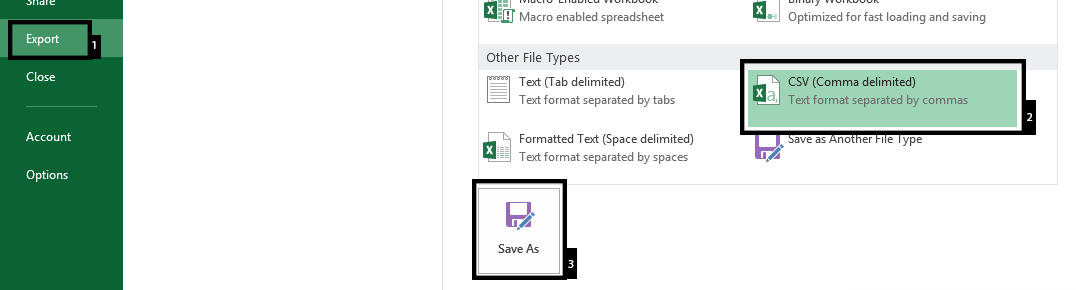
Name the file (1), and press save (2).

Click Yes.
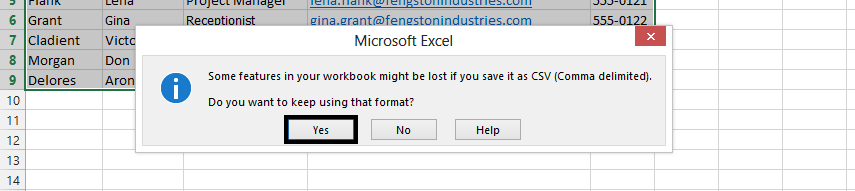
In conclusion, with these steps, you have what you need to import with access, if you so wish, and keep working on the database. We have just converted the data into a web database that looks like this:
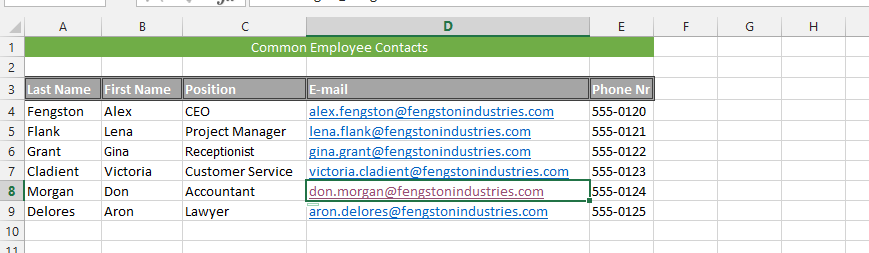
Template
You can download the Template here – Download
Further reading: Basic concepts Getting started with Excel Cell References





