Refreshing Pivot Table Data In Excel
1. Click any cell in with in the pivot table.

2. After clicking the cell, Pivot Table tools will appear in the tool bar. Click analyze under Pivot Table tools.
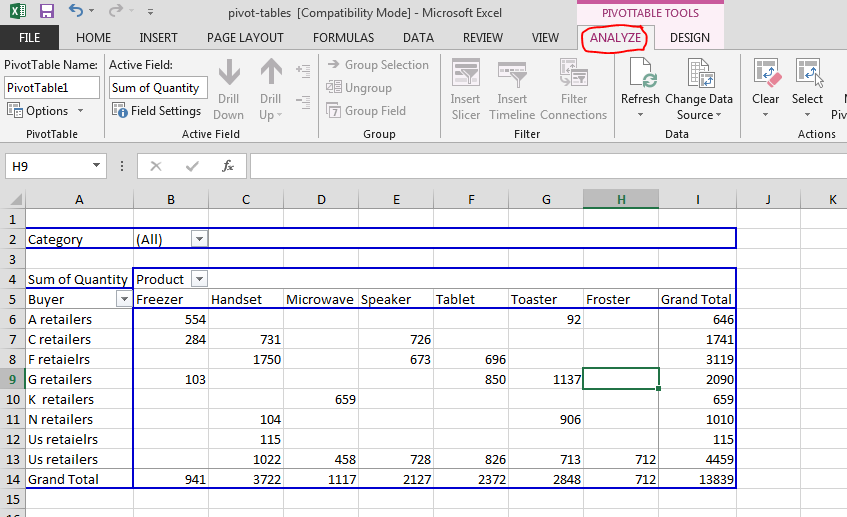
3. Now, click refresh to refresh your data in pivot tables. This will refresh your data.
Note: For large pivot tables it may take a long time.
4. To have refreshed data by default go to PivotTable Options and tick “Refresh data when opening the file” option.

Note: This option is useful to work always with fresh data. However you may think about unticking this option when you are opening the huge datasets many times a day. Refreshing may take a major part of your workday.
Template
You can download the Template here – Download
Further reading: Basic concepts Getting started with Excel Cell References





